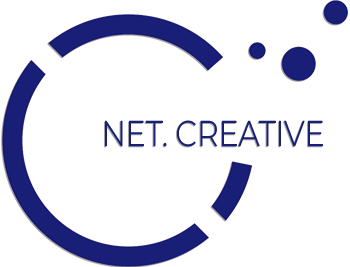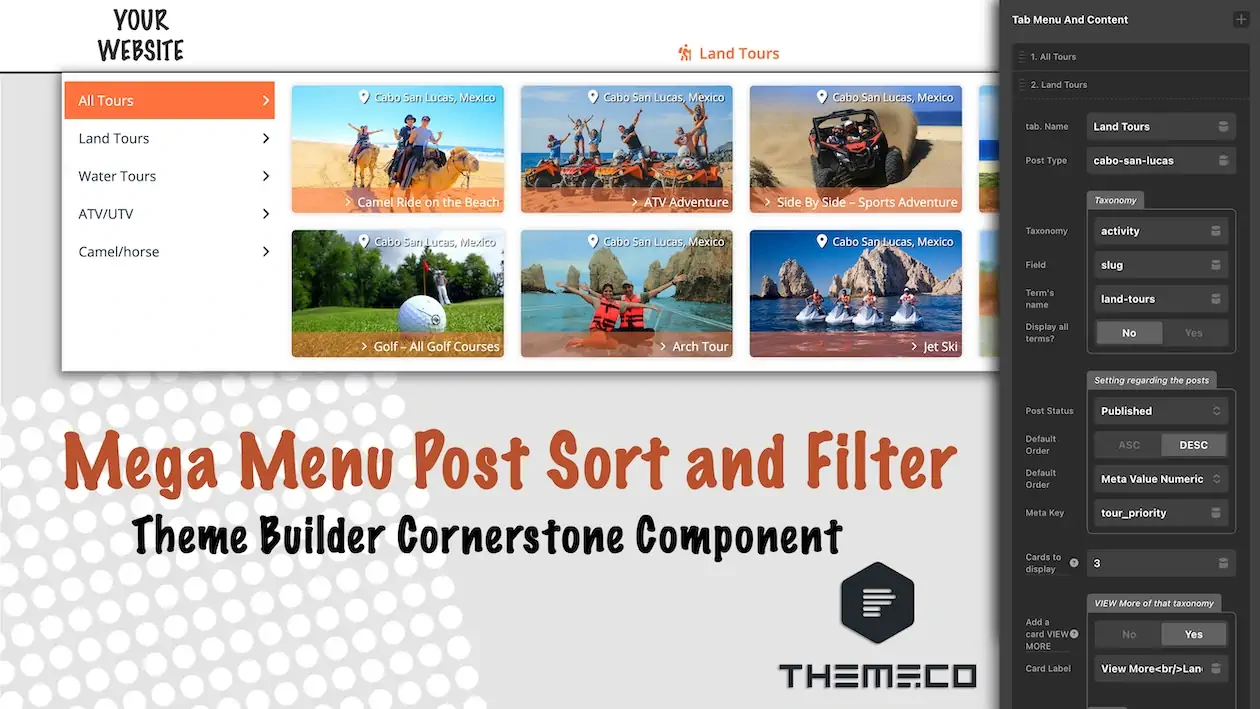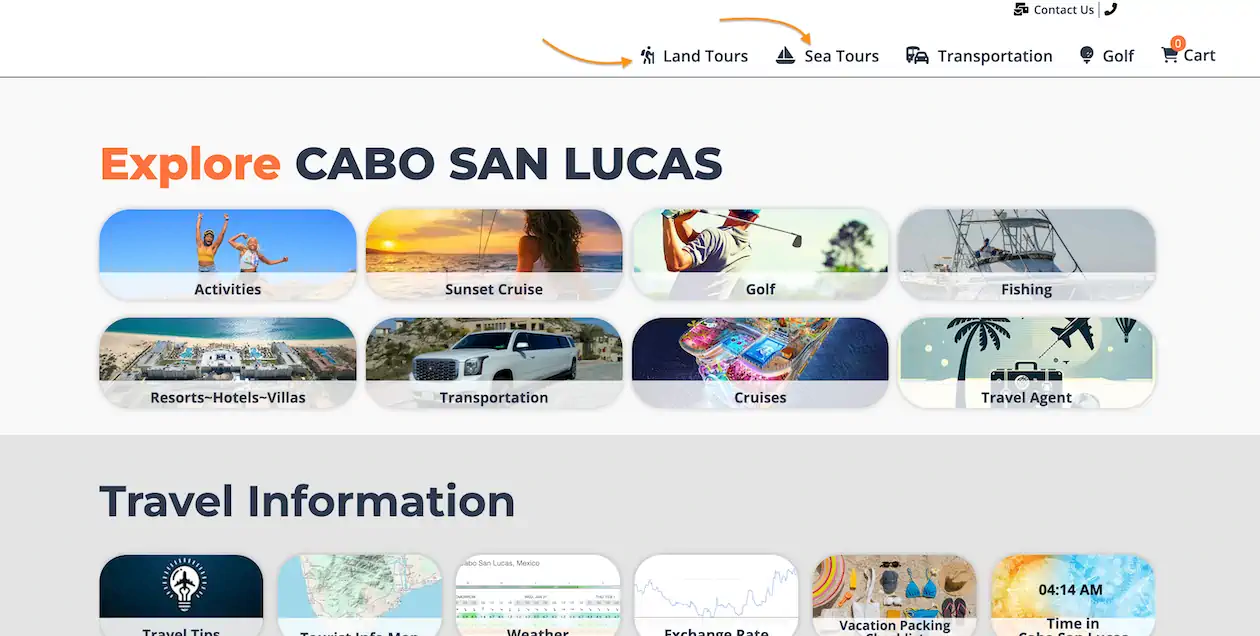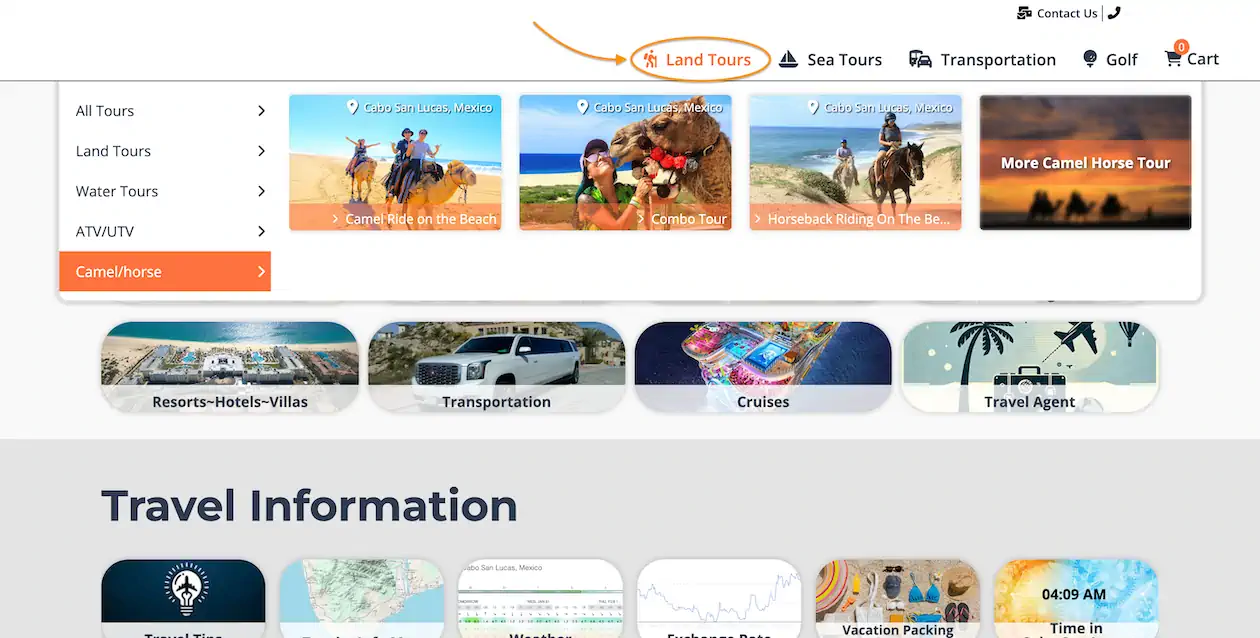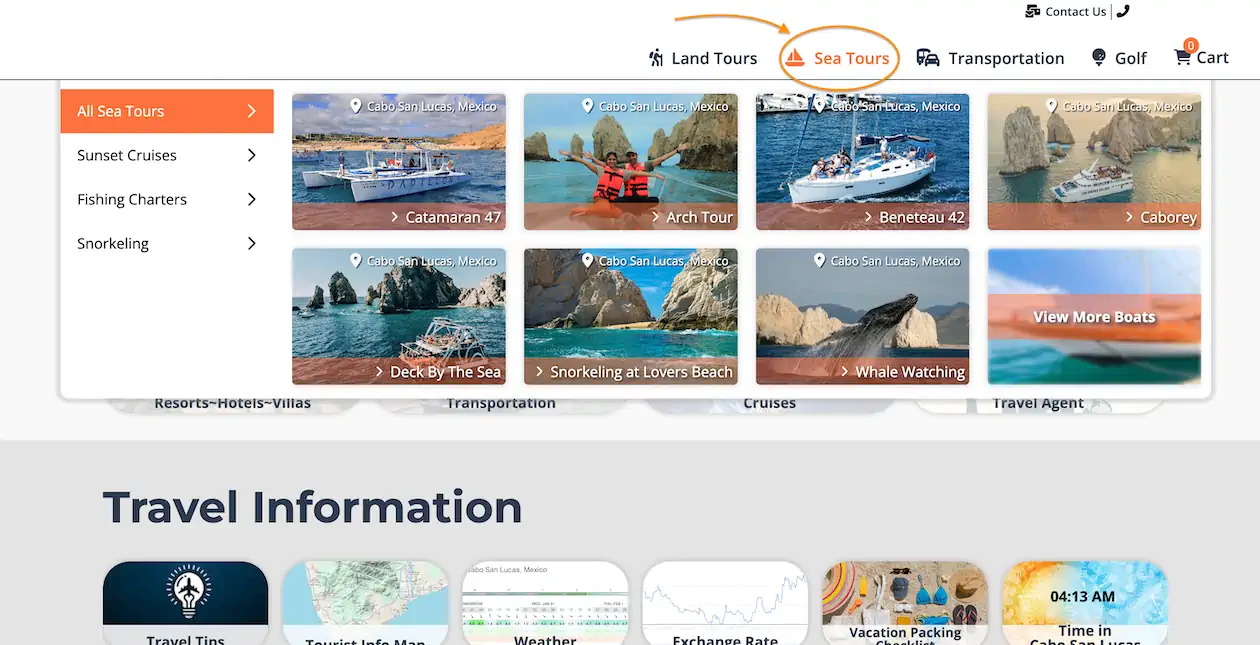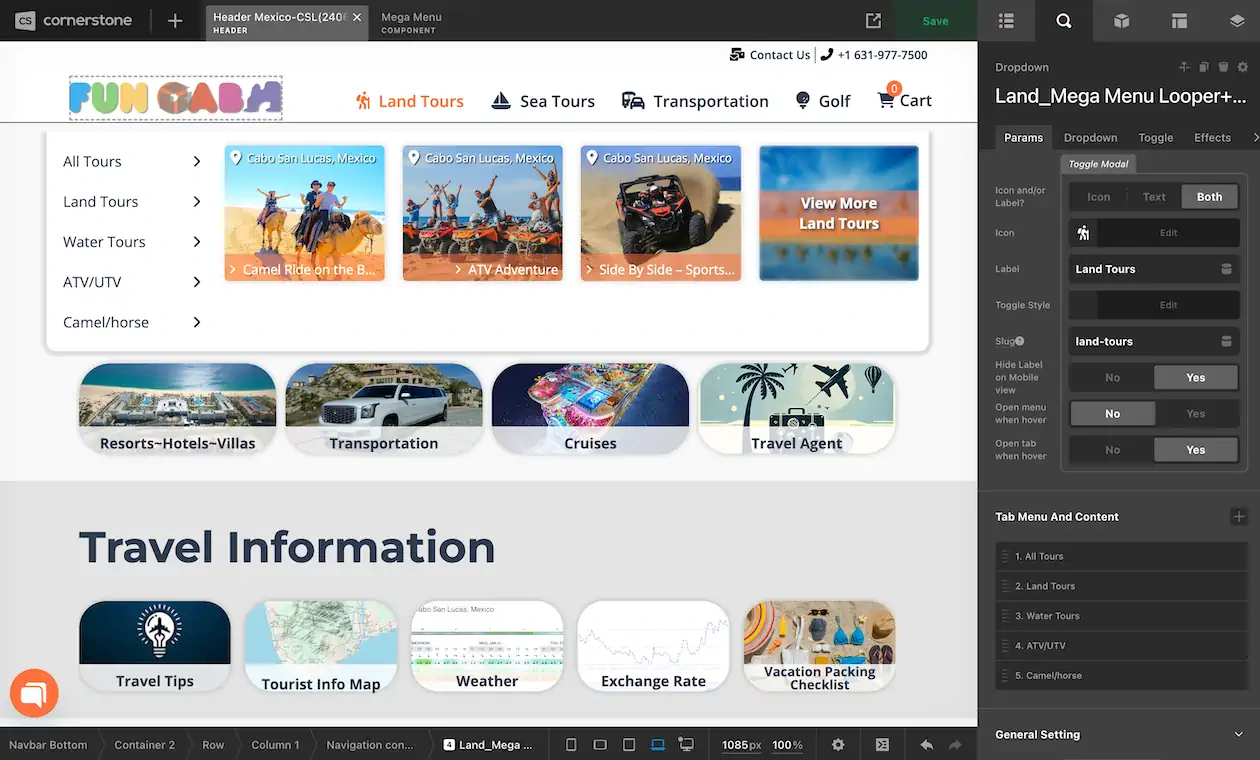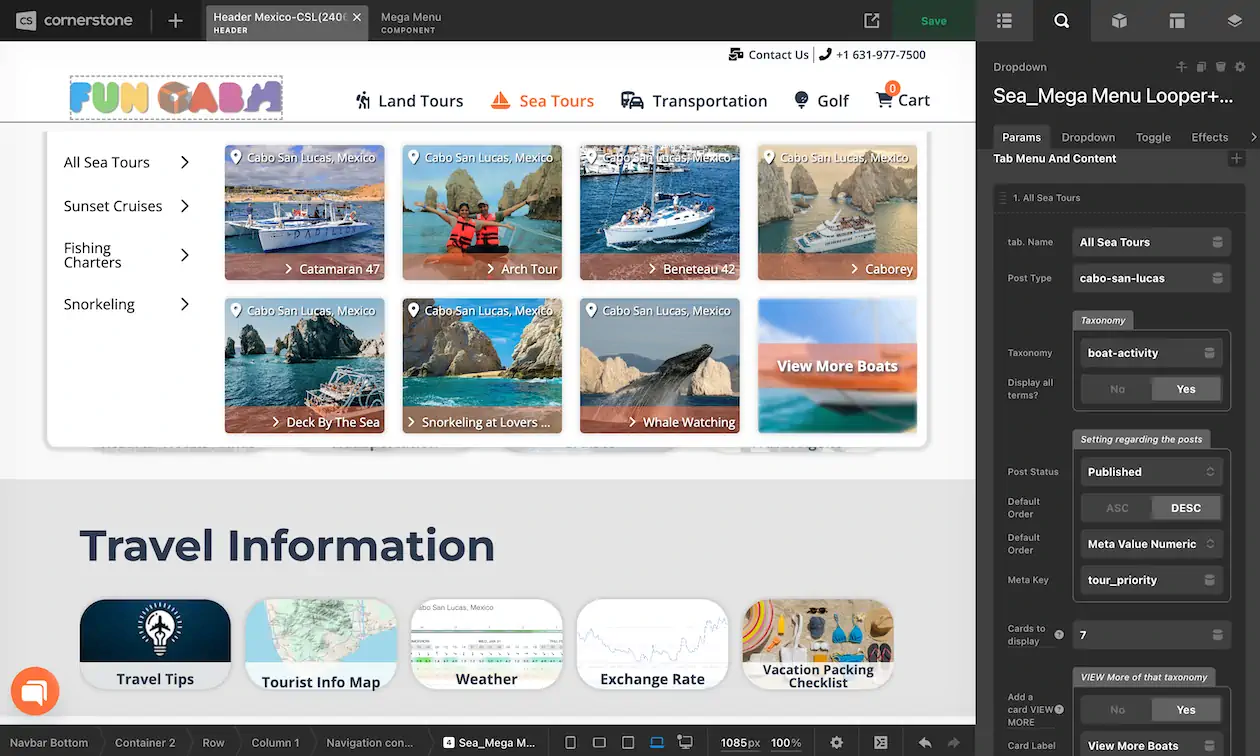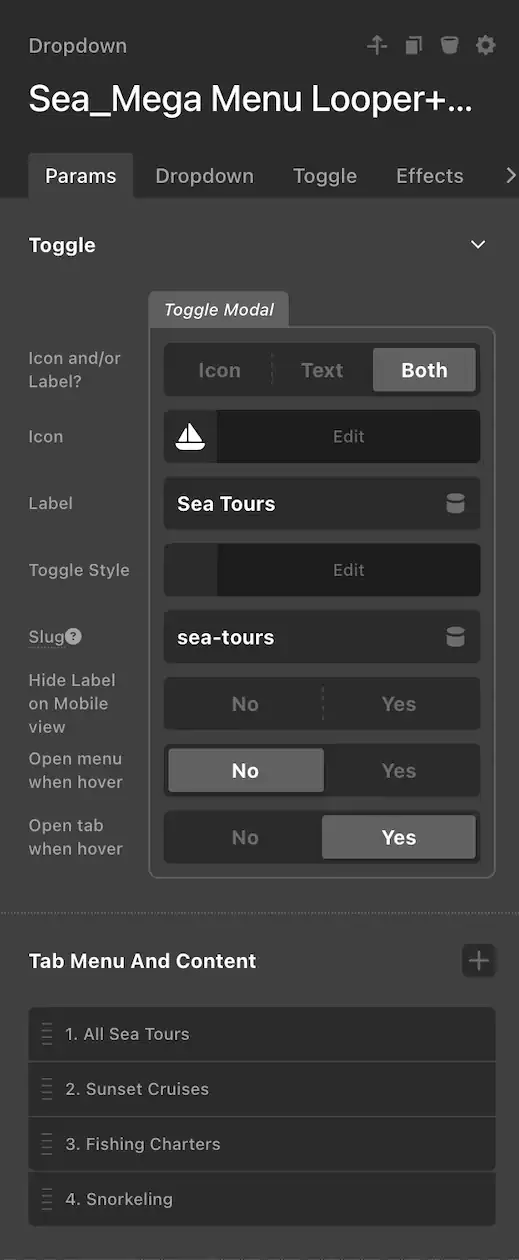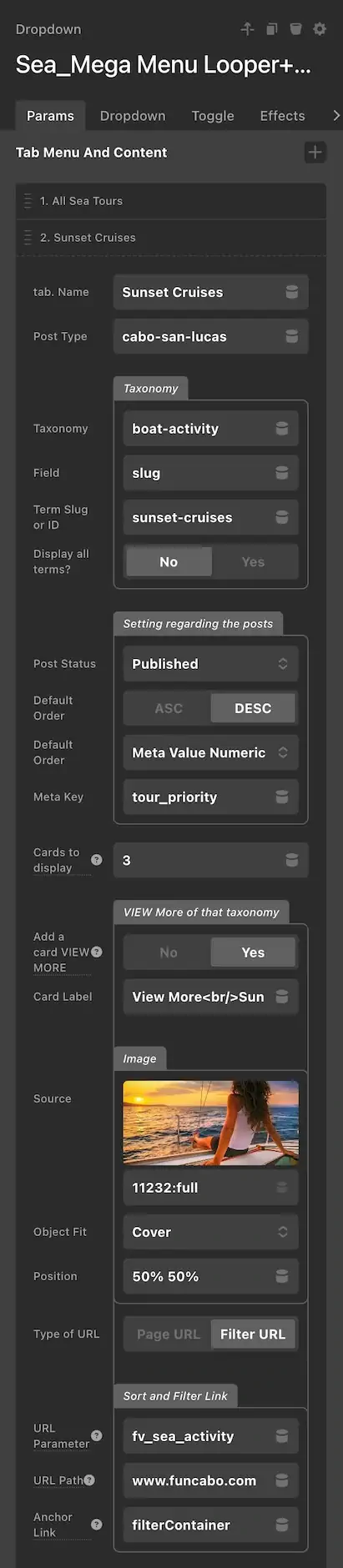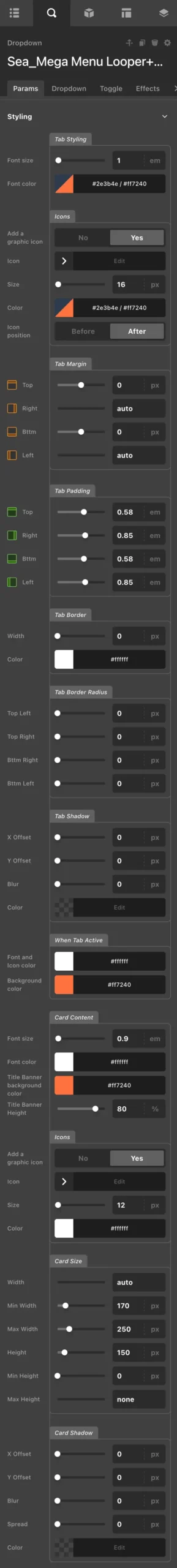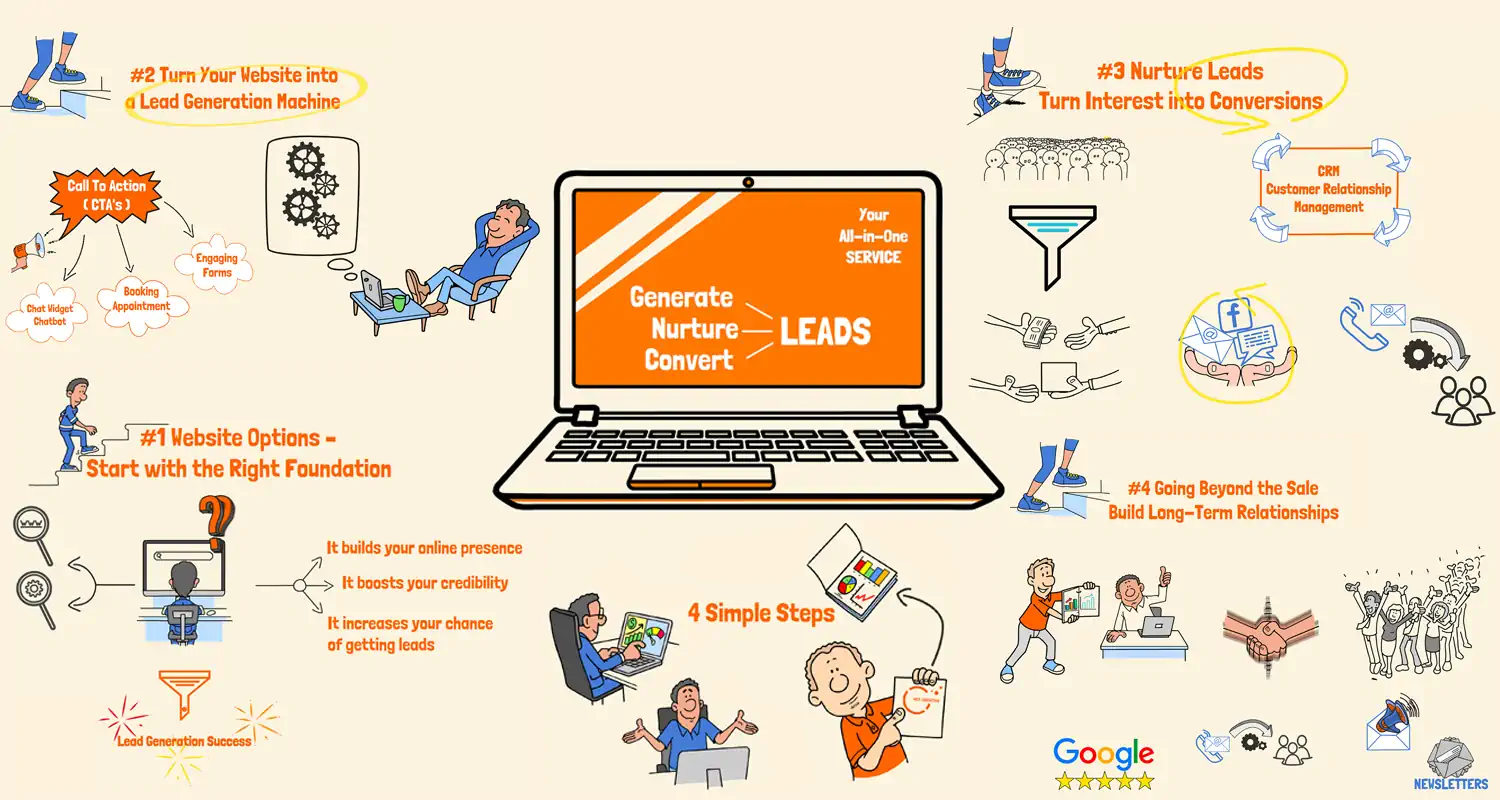MEGA MENU Tab and Post Type Filtered Content
By NetCreative
(Version 2)
Working with the latest Cornerstone update
Our advanced component for Cornerstone from Themeco leverages JSON parameters to create complex components with ease. This versatile sort and filter component allows you to order custom post types by post ID, title, numeric meta value, date, and more. You can filter all terms within a parent taxonomy or a specific term and display them inside a mega menu or a tab within the mega menu.
Customization is key to our approach. We provide simple, customizable cards that display post thumbnails and titles, which you can easily modify using the Cornerstone builder. Additionally, our component parameters include options for font color, background color, margins, and other styling elements, allowing you to tailor the appearance without diving into all the elements.
Designed exclusively for the Cornerstone theme builder, our components maximize the powerful capabilities of your website menu. With the flexibility to add as many mega menus as you want, our solutions empower you to create a dynamic and engaging website effortlessly.
Version 2
This version takes advantage of the Dynamic Content API to automatically display post types, taxonomies, and parent taxonomies in a selectable list — allowing you to choose from the list instead of manually entering slugs.
Filter Custom Post Types Inside a Mega Menu
Can filter all terms within a parent taxonomy and display them inside the mega menu
Can filter a specific term and display it inside a tab within the mega menu
You can add as many mega menus as you want inside your menu.
Component for Cornerstone Themeco (Theme Builder)
Order by Numeric Meta Value and more
Customizable Cards
Simple Custom Styles Available
Works Only with Cornerstone from Themeco
Preview needs to be refreshed from time to time
One-Time Payment
$9.99USD
$5.99USD3 Months of Support
Quality Checked
Component Setup Support
For Themeco Cornerstone Only
*Price in US dollars including all fees
3 months Support
Component Setup Support
Previous Version
Version 1.1
The tab can be set up to open on hover or click. This option can be selected in the toggle section of the component parameters.